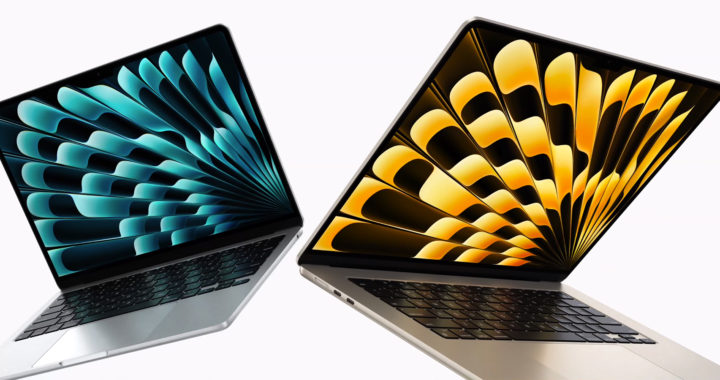The MacBook Air now has a bigger-screen variant. Apple introduced the first 15-inch MacBook Air on 5 June 2023 during its Worldwide Developers Conference event. The overall hardware specifications are similar to the 13-inch M2-powered MacBook Air and the larger Liquid Retina Display remains its central unique value proposition that aims to appeal to the consumers of thin and lightweight laptops or ardent users of older-generation MacBook Air devices.
A Review of the M2 15-Inch MacBook Air: Key Pros and Cons
Pros of the 15-inch MacBook Air (M2, 2023)
Apple has succeeded in making its MacBook Air one of its most sought-after products and one of the most popular devices in the entire Mac line of personal computers. The introduction of a bigger laptop that retains the signature thin profile expands the market for the MacBook Air to consumers who prefer bigger screens minus the cumbersome physical dimension. The following are the specific pros or advantages of the 15-inch MacBook Air:
1. Great Performance From the Apple M2 Chip
Under the hood of this device is the Apple M2 system-on-a-chip. This is the same chip that powers the 13-inch MacBook Air, the 13-inch MacBook Pro, and the 11-inch and 12.9-inch variants of the 6th-generation iPad Pro that were released in 2022. It also powers the Mac Mini 2023 and the upcoming Apple Vision Pro mixed reality headset.
The M2 in this device has the same 8-core CPU and 16-core Neural Engine as the Apple M1 chip but it has a 10-core integrated GPU. Apple noted that general processing is about 35 percent faster and graphics processing is about 35 percent faster than the previous chip. The specialized Neural Engine is also better at accelerating artificial intelligence or machine learning tasks because it is based on a newer-generation process technology.
Nevertheless, based on the aforementioned, the Apple M2 chip equips the 15-inch MacBook Air with capable processing performance. Overall user experience is smooth and fast. It can handle average to above-average tasks with ease. It can handle graphics-demanding tasks like photo editing, video editing and rendering, and animating.
2. Improved Camera Module and Audio Hardware
Another advantage of the 15-inch MacBook Air is its camera. It uses the same 1080p camera module in the M2-powered 13-inch MacBook Air, the 14-inch MacBook Pro, and the 16-inch MacBook Pro. The camera is better than the older generations of the MacBook Pro. It captures brighter visual fees and produces brighter and sharper colors with decent contrasts. This makes this device suitable for video conferencing applications.
What makes this device ideal for video conferencing is its improved hardware components. It is equipped with a three-microphone array with directional beamforming for louder and cleaner capture of sound-based inputs. It also has a four-speaker sound system with force-cancelling woofers that produce louder and rounder sound output. The speakers even support Spatial Audio when playing music or video with Dolby Atmos.
3. Bigger Display and Better Battery Performance
The 15.3-inch Liquid Retina Display based on in-plane switching or IPS LCD technology is the biggest selling point of the 15-inch MacBook Air. The screen has a native resolution of 2880×1864 and has a pixel density of 224 pixels per inch. It supports 1 billion colors, P3 Wide Color, and True Tone technology. Max brightness is at 500 nits.
Images look sharper and clearer due to the pixel-packed display. Color is also as accurate as possible because of its wide color support. True Tone technology uses multichannel sensors to adjust screen settings based on ambient light to make images appear more natural. The device is suitable for color-critical applications like image editing and video editing. It is also suitable for consuming downloaded or streaming audio-video content.
The bigger display consumes more power. Hence, to resolve this inherent issue, Apple has equipped this device with a bigger battery than the 13-inch MacBook Air. Tests showed that the battery can last 15 hours to 18 hours of average use. Demanding tasks such as photo and video editing would make the battery last between 10 hours to 12 hours.
Cons of the 15-inch MacBook Air (M2, 2023)
Some would opine that ultrabooks or laptops that are marketed as thinner and lighter should not come with displays beyond the 13-inch mark. It would defeat the purpose of a supposed portable personal computer. This is the same sentiment when the 15-inch MacBook Air was released. Reactions from several tech reviewers and users have suggested that this device loses some of the appeal of the MacBook. The following are its notable disadvantages:
1. Bigger Footprint and More Expensive Pricing
A notable disadvantage of the 15-inch MacBook Air is its form factor. Of course, because Apple dropped the tapered shape design in previous generations of the MacBook Air, it looks flatter and edgier. However, for the reason it has a bigger screen with a bigger metal enclosure and a bigger battery, this device has rather bulkier and heavier physical characteristics when compared to the smaller M2-powered 13-inch MacBook Air.
The physical footprint of this MacBook Air can be unappealing for some. For example, when it comes to carrying it around, it might not fit laptop bags and backpacks designed for 13-inch laptops or smaller because of the extra inches. The added weight can also be straining to a user who carries around his or her device or moves around.
Furthermore, aside from the aforementioned, this device is more expensive than its smaller sibling. The 256GB base model had an introductory price of USD 1299 while the 512GB variant had an introductory price of USD 1499. These price points bring it closer to the retail prices of the M2-powered 256GB and 512GB 13-inch MacBook Pro devices. The 13-inch MacBook Air might be a better option for those who value mobility and pricing.
2. Notable Limitations of Other Hardware Components
The lack of ports and other hardware components presents another drawback and reasons why this device might not be suitable for certain consumers. It only has 2 Thunderbolt–USB C ports and a MagSafe 3 charging port. This means that a user limited options for connecting peripherals and he or she would be forced to buy and use adapters or hubs to expand the connectivity. It also only allows only one external display with up to 6K resolution at 60Hz.
The storage and memory of the base model might not be enough but potential buyers can opt to purchase the max configuration at 2TB of storage and 24GB of memory. The price of this particular variant is several hundred more expensive than a Windows laptop or desktop with similar hardware specifications and capabilities. The solid-state storage is not readily replaceable and the memory is an integrated component of the M2 chip.
3. Possible Heating and Serious Overheating Issues
The thinness of the MacBook Air partly comes from the fact the entire line does not use fans as part of its heat management and cooling system. This has always been the case for all generations of the Mac line. Active cooling management is reserved for the MacBook Pro line. This device still uses a passive cooling method via thermal pads to dissipate heat but it lacks vents and exhaust. Its design can be compared to an iPad Air and iPad Pro.
It is worth mentioning that the Apple M2 chip is a powerful hardware component. The processing capabilities of its CPU and GPU can handle graphics-demanding tasks. However, considering that processing generates heat, the capabilities of this chip are limited in devices that lack active cooling management. A computer processor is only as good as its temperature. This is another disadvantage of the 15-inch MacBook Air.
The device can still handle graphics-demanding tasks. However, under prolonged use or on top of all other multiple tasks, it can experience thermal throttling that would limit the chip to perform at its peak. The same is true when the device is used in a hot and humid environment. Pushing this device to handle intense workloads would result in heating issues that can lead to overheating. Excessive can damage the chip and the device.