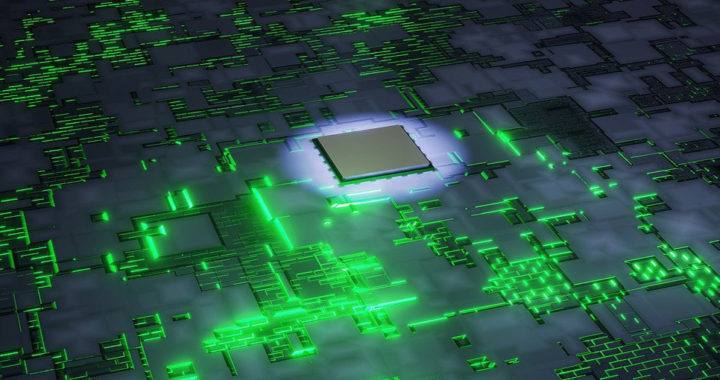Tech enthusiasts and hobbyists have found an ingenious way to squeeze more juice from the processors or other hardware components of their computers or other portable devices such as smartphones. This process is called overclocking.
Definition and General Principles
But what exactly is overclocking? By definition, overclocking is the configuration of hardware components for the entire computer or device to run slightly faster than the speed certified. The process specifically involves forcing the particular component to operate at a higher frequency and voltage, thus improving its performance beyond the specifications set by its manufacturer.
Note that hardware components that use a timer or clock to organize and synchronize their internal operation can be overclocked. Examples of these are processors or central processing units or CPUs, video cards and graphic processing units or GPUs, motherboard chipsets, and random access memory or RAM.
While overclocking seems an inexpensive way to boost the performance of a component or the overall device, it is essential to take note of its advantages or benefits, as well as the associated risks, disadvantages, and limitations.
Advantages of Overclocking Processors and Other Hardware Components
The primary reason tech enthusiasts choose to overclock their hardware components or devices is to increase their performance without spending too much. Below are the specific reasons and, thereby, specific benefits or advantages of overclocking:
1. Users sometimes purchase a cheaper hardware component and then overclock it to achieve a performance comparable to more expensive ones. Thus, overclocking is suitable for those who want to upgrade their existing computers without breaking the bank.
2. Another advantage of overclocking is that it can either extend the usefulness of old devices or make them functional and at par with newer ones. This is especially true for the processors or CPUs found in portable devices such as smartphones and tablet computers. Overclocking essentially keeps old devices at pace with current system requirements.
3. Tweaking the clock rate can be safe to a certain extent. Some manufacturers limit the rate of their processors or other components to reduce power consumption and heat generation. A small tweak could maximize the full potential of these components.
4. Testing and comparison is another reason for overclocking. Enthusiasts and hobbyists sometimes try to determine the limit of a particular brand of a hardware component to compare it with other brands.
5. To a certain extent, overclocked smartphones and tablet computers tend to have improved and extended battery life. This might sound counterproductive since overclocking results in higher power consumption. However, some overclocking processes have options for reducing voltage.
Disadvantages of Overclocking Processors and Other Hardware Components
Just because specific hardware components can be overclocked does not mean users should. Remember that the primary advantage of overclocking only revolves around performance improvement and cost savings. There are offshoots to do this process. Take note of the following risks and thus, limitations and disadvantages of overclocking:
1. The biggest disadvantage of overclocking is the reduced lifespan of hardware components. Overclocking increases voltage and thus, increases heat generation. An increase in heat can gradually damage the specific components of CPUs, GPUs, RAMs, and motherboard.
2. Instability of the entire computer or device can also result from the gradually diminishing hardware integrity due to heat damage. Pushing the limits of hardware components also means losing stability. This instability is noticeable through system crashes or application crashes.
3. Without a proper cooling system, overclocking is one of the causes of overheating. Note that pushing the limits too far without using an appropriate cooling system can immediately result in system failure due to overheating. This is another risk of overclocking.
4. The increased heat generated from the overclocked hardware component can also damage other hardware components within a system. Some users use cooling systems that pose risks to the systems. Examples of these are water or liquid cooling or nitrogen cooling, as well as specific heat pipe or vapor camber cooling, that can result in leaks and short circuits.
5. Another disadvantage of overclocking is noise. Because overclocked devices such as computers need a better cooling system, high-performance fans tend to run at maximum speed and produce noise as loud as 50 decibels.
6. Increasing clock rates can consume more power. Coupled with the need to use high-performance fans or cooling systems, overclocking increases power consumption and thus, reduces the energy efficiency of a computer or device.
7. It may be incompatible with software configuration, and some processes can produce software bugs. For example, overclocking Android phones can leave the device bricked. Some overclocking process might also render a computer incompatible with future software configurations from operating system upgrades.
Conclusion: Should You Overclock Your Hardware?
Tweaking or increasing the clock rates of hardware components of computers and other devices by tweaking the clock has a significant advantage centered on cost-effective performance improvement. However, as discussed above, it has more disadvantages.
Note that the risks associated with overclocking tend to be higher with inexperienced users. This process should be reserved for capable enthusiasts and hobbyists nonetheless. Average users should choose to buy newer computers or devices instead.
Furthermore, most hardware components can tolerate overclocking. However, it is also important to remember that all of these components have finite limits. Beyond their operational and stable limits, these components gradually malfunction. The damage to a particular component is irreversible.