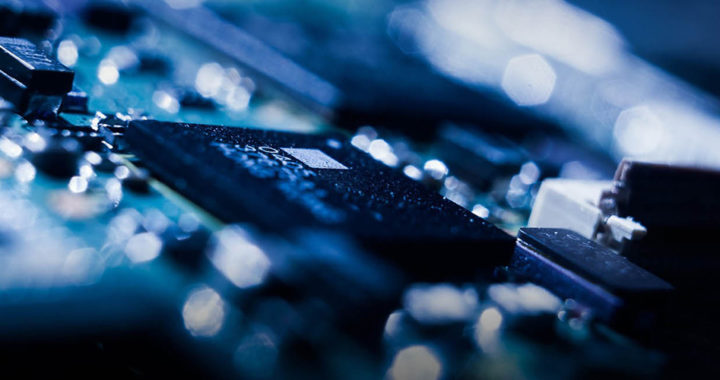Liquid cooling or water cooling is an alternative to traditional air cooling. It involves circulating coolants across the components of a computer or device to remove excess heat. Take note that computers generate heat. But certain circumstances such as an unfavorable external environment or using too much processor resources can result in overheating. Excessive heating can affect the performance of the device or damage its hardware components.
Most desktop and laptop computers are well-equipped with an air cooling system built for their particular hardware specifications. There are certain situations in which air cooling is not ideal. These include laptops with smaller form factors or desktops that use powerful main processors and discrete graphic processors. Devices such as smartphones are also not ideal for air cooling because of their size. This is where liquid cooling takes the spotlight.
Pros of Liquid Cooling: Advantages and Main Benefits Over Air Cooling
1. Less Clutter and More Space
Traditional air cooling uses fans. A typical air-cooled computer has several fans installed inside the chassis. These include fans for drawing air inside and outside, specific fans for the graphics processor, and other specific fans for the central processing unit.
More fans are needed for a customized PC with more powerful discrete graphics processors or overclocked central processors to improve heat dissipation. This means consuming more real estate inside the computer chassis. This also makes air cooling unsuitable for compact computer chassis, slim or lightweight laptops, and other portable devices.
One of the advantages of a liquid cooling system is that it does not take up too much space because of its smaller physical profile. This allows building smaller devices or computers that can be populated with more or advanced hardware components.
2. Noise-Free Operation
Fans generate noise. This noise becomes more audible when the device is overworked. Installing more fans also means producing more noise. Another advantage of liquid cooling over an air cooling system is that it does not generate the same noise.
A liquid cooling system uses a motor to circulate the coolant around and across the internals of the device. The system includes a low-powered fan. Some hybrid systems integrate small fans to improve further the ventilation inside the device. Nonetheless, compared to air cooling, both the motor and low-powered fans do not generate discernible noise.
The absence of noise is an advantage in certain situations or use cases. A silent or near-silent computer allows a user to work, play games, or consume media without distraction. This increases the comfort and enhances the overall user experience.
3. Better Overclocking Potential
Overclocking a processor or raising its frequency beyond the stated stock frequency is popular among enthusiast-level consumers and computer builders. The downside of this is that it results in higher power consumption and more excessive heat generation.
Another notable advantage of liquid cooling is that it is more efficient in removing excess heat. This advantage comes from the fact that water or a particular liquid coolant has higher heat capacity, density, and thermal conductivity than air. This allows the heat management and cooling system to transfer more heat over greater distances.
Hence, because of it is more efficient than air cooling, it also increases the overclocking potential of a processor. A user can raise the clock speed of a processor nearer to its limits with a more effective and efficient heat management and cooling solution.
4. Cooling Specific Components
A higher degree of cooling specification is another benefit of liquid cooling. This means cooling specific components of the computer to a greater degree than in traditional air cooling. It allows a more targeted cooling for a more efficient heat removal.
Liquid cooling allows heat dissipation from critical spots or areas within the device. Users can choose to cool specific components that are more prone to overheating. Some examples include the main or central processing unit, discrete graphics processor, internal solid-state drive or hard disk drive, voltage regulator modules, and power supplies.
Remember that this system is more compact and has a smaller footprint. Air cooling units are bulkier. Most setups focus on the CPU and GPU. A user can still place a fan near a hardware component but this means a more messier and bulkier setup.
Cons of Liquid Cooling: Disadvantages and Drawbacks Versus Air Cooling
1. More Expensive to Implement
One of the notable drawbacks or disadvantages of a liquid cooling system over an air cooling system is cost. It is more expensive to implement. Take note that cooling fans are cheaper and are more available in the market than liquid cooling components.
The components from cars and aquariums were the basis for earlier implementation. There are now specific liquid cooling components for computers. The overall cost for implementing a liquid cooling system scratch ranges from 300.00 to 500.00 U.S. dollars. An air cooling system has costs ranging between 100.00 and 200.00 U.S. dollars.
Self-contained liquid coolers are a cheaper option with prices starting at USD 60.00. These are similar to cooling fans. A cooling system based on these liquid coolers has a limited degree of modification compared to a full-blown liquid cooling system.
2. Installation Complications
Implementing a liquid cooling system from scratch also requires a foundational understanding of electronics and thermodynamics. This is another disadvantage. Remember that a cooling system should be able effective and efficient at removing excess heat.
The installation of an entire liquid cooling system also requires more involvement compared to the process of installing aftermarket air coolers. Specific cooling fans are often placed atop the processors and in the exists of the computer chassis. The components of a liquid cooling system require connecting tubes, wirings, and proper placement loops.
Safety is also an important consideration. A user must ensure that the system is resistant to possible leaks. This is done through pre-installment testing. Drops from water or liquid would damage the electronic components and are also a fire hazard.
3. Maintaining and Upgrading
It is also important to note that this cooling system also requires more maintenance than an air cooling system. A user needs to monitor the coolant levels and temperatures regularly. There is also a need to refill coolant and bleed trapped air from the tubes.
Another drawback is that a custom liquid cooling system can be less flexible when it comes to hardware upgrades. Replacing the CPU or GPU would require modifications to the entire setup. This means repositioning tubes and loops or even starting from scratch. Liquid coolers and air cooling systems are more adaptable to hardware upgrades.
There is also no guarantee that the system can result in a performance boost despite being more effective and efficient at dissipating heat. This transpires when components are at bottlenecks. No amount of heat management can improve their performance further.
4. Specific Leakage Concerns
A poorly implemented liquid cooling system is likely to result in leaks. The liquid coolant can corrode the metal parts of electronic components. The pressure inside the tubes can also build up due to too much heat absorption. This can result in leakage.
The aforementioned means that another disadvantage of liquid cooling is that it is unsuitable for those who have little to no experience. A user must ensure that the entire setup is free from errors or risks. There should also be some form of contingency in case a leakage transpires. It is important to note that a single drop of liquid can ruin an electronic component.
Even the faintest likelihood of leakage makes a liquid cooling system an unideal choice for the average consumer. It is not advisable in situations in which an air cooling system is more than sufficient as a particular heat management and cooling solution.
Conclusion: Which is Better? Liquid Cooling or Air Cooling?
Implementing a liquid cooling system might be one of the hallmarks of building a customized personal computer. Those who are serious about their custom-built personal computers should carefully consider what cooling system works best for them.
Choosing between liquid cooling and air cooling boils down to requirements or usage needs. Take note that air cooling is a more practical solution for the advantage users. This is true for individuals with budget constraints and limited expertise.
A liquid cooling system is ideal for powerful personal computers used for resource-intensive tasks such as PC gaming and video editing. It is also suitable for overclocked processors or multiple graphics processors and coprocessor setups.
Processors can burn under too much stress or extensive high-performance applications or tasks. Effective and efficient heat management and cooling can extend the lifespan of these hardware components and improve their performance further.
Nevertheless, based on the advantages of liquid cooling, it works better than air cooling and is an ideal solution in situations in which air ventilation is impossible to introduce. However, because of its disadvantages, it is not suitable in most use cases.
Additional: A Note on Heat Pipe and Vapor Chamber Systems
There are two sub-types of liquid cooling systems. These are heat pipes and vapor chambers. A heat pipe is a heat-transfer device that works based on the principles of thermal conductivity and phase transition. It transfers heat from a source to another solid interface. Heat is removed from the heat source through a fluid that converts into gas when heated, travels along the pipes to the cold surface, and condenses back into its liquid form as it cools.
A vapor chamber cooling uses a different design approach. It does not use separate pipes. It uses its liquid-filled body to cool the heat source. It is important to underscore the fact that heat pipes move heat while vapor chambers spread it. The general rule is that heat pipes should be used when moving heat away from the source and vapor chambers when spreading it. Each has its respective advantages or benefits and disadvantages and limitations.