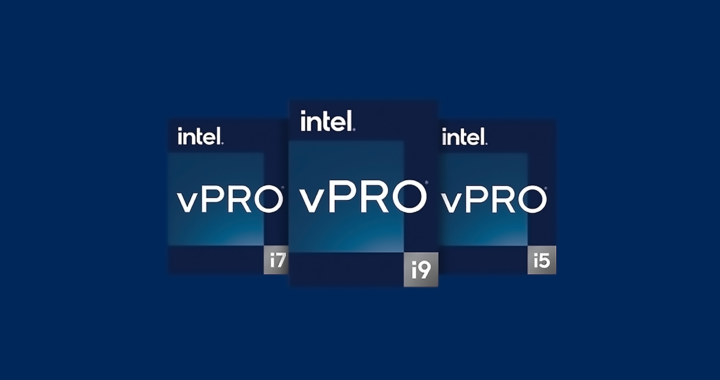Intel has a dedicated platform for its business customers. The specific Intel vPro platform is a collection of hardware and software technologies first introduced in 2007 and improved further to provide business personal computers with improved performance, better management, and dedicated security features.
Explaining Intel vPro as a Platform for Business-Class Personal Computers
Advantages of Intel vPro: Features and Selling Points
It is important to underscore the fact Intel vPro is not an actual chipset or a processor. It should not be confused with processor brands such as the Intel Core and Intel Xeon brands. It is specifically a collection of different hardware and software technologies developed for specific use case scenarios occurring in a business setting.
The Intel vPro is specifically a platform consists of several technological components. These are Intel Active Management Technology, Intel Virtualization Technology, and Intel Trusted Execution Technology. Take note that these components afford the platform its defining features or capabilities and advantages. The following are the details of each:
• Intel Active Management Technology: A hardware and firmware technology that enables the remote management and repair of personal computers. The device can even be maintained or repaired even if it is turned off, the operating system is not running, it is infected with malware, or there is physical damage.
• Intel Endpoint Management Assistant: This is a supplementary software application that gives IT personnel the ability to remotely and securely manage devices with Intel Active Management Technology beyond the firewall via cloud computing or through an existing wireless network such as a Wi-Fi network.
• Intel Virtualization Technology: This is another technology from Intel that provides hardware-based virtualization that allows multiple operating systems to run on the same central processing unit. It is designed to provide virtualized environments and virtual machines with enhanced performance and security.
• Intel Trusted Execution Technology: A hardware-based set of security extensions that helps protect against different types of malware and other security threats. It provides a secure environment for individual applications to run regardless if the operating system or other software programs have been compromised.
• Intel Hardware Shield: This is an integrated hardware-based PC protection that includes three groups of security technology. These are below-the-OS security, application and data protection, and advanced threat detection. It protects a computer system from attacks at the firmware and hardware levels.
Personal computers bearing the Intel vPro brand are expected to perform better and are more useful in a business or enterprise environment than their non-vPro counterparts. This also means that the platform provides computer manufacturers with a framework for developing and marketing business-class personal computers.
The platform is available in certain Intel Core and Intel Xeon processors. Some chips and devices feature both the Intel Evo platform and the Intel vPro platform. Take note that Intel Evo is a platform brand for developing and marketing innovative laptop computers.
Below are the specific advantages of this platform:
1. Enhanced Security Features: The built-in security features of the platform include hardware-based authentication, data encryption, and secure boot that protect against unauthorized access and data breaches while also supporting remote isolation and remediation of compromised systems. These are critical in business PCs.
2. Remote Management: Another advantage of Intel vPro is that it allows IT personnel of a business organization to remotely manage and control a particular fleet of personal computers for easier troubleshooting, software updates, and system maintenance. This is more time and cost effective and efficient than on-site servicing.
3. System Monitoring Capabilities: The platform provides advanced system monitoring and diagnostics capabilities that enable hassle-free identification and resolution of hardware and software issues. The platform includes features like out-of-band system access, remote power control, and hardware-based system inventory.
4. Energy Efficiency: Intel vPro incorporates power-saving technologies to optimize energy consumption and reduce costs. This improves the battery performance of laptops and lessens the power costs associated with desktop computers. It also allows IT personnel to schedule power-on and power-off times for systems.
5. Virtualization Performance: Remember that the platform includes the Intel Virtualization Technology which provides a well-rounded virtualization solution. It enables a single CPU to run multiple operating systems and enhances the performance and security of virtualized environments and virtual machines.
6. Improved Productivity: The platform improves the performance of personal computers. It also simplifies the operations of the IT department through centralized management and control. These benefits maximize the usefulness and capabilities of personal computers while also improving overall organizational productivity.
7. Compatibility and Scalability: Another advantage of Intel vPro is that it is compatible with the existing IT infrastructure of an organization because it is supported by various software and management tools. It is also scalable to allow organizations to design and deploy an IT infrastructure that includes vPro-enabled systems.
Disadvantages of Intel vPro: Issues and Limitations
It is true that the aforesaid features or capabilities and advantages of Intel vPro give personal computers an advantage over non-vPro devices while also providing IT administrators in organizations a more effective and efficient way of managing fleets of personal computers. The platform still has notable issues and limitations.
A direct competitor of this platform comes from Advanced Micro Devices or AMD. The specific AMD Ryzen PRO is a suite of hardware and software technologies that are also designed to make business computers more secure, manageable, and productive. Its most notable advantage is cost. AMD Ryzen PRO is less expensive compared to Intel vPro.
Below are the specific disadvantages of this platform:
1. Higher Cost: Intel processors and personal computers with Intel vPro are more expensive than their non-vPro alternatives. The additional costs come from the hardware and security features and access to selected software features. Processors that support this platform are about USD 50 to USD 100 more expensive. This platform from Intel is also more expensive than AMD Ryzen PRO.
2. Limited Availability: Remember that this platform is an Intel product. It is only available in selected Intel processors or Intel-branded personal computers. This platform is not available for non-Intel chipsets such as devices using AMD processors and Mac computers that are using its Apple M series of system-on-chips. It is also important to note that not all Intel processors also come with this platform.
3. Usefulness: The Intel vPro Platform is marketed toward business clients or in environments that require business-level fleets of personal computers. It is not ideal for an individual user to purchase a desktop computer or laptop that supports this platform because of the added cost and lack of practical applications. The Intel Evo platform is a more suitable choice for general-purpose Intel-based computers.
4. Privacy Concerns: Another possible disadvantage of Intel vPro is concerns over privacy. Features like remote access and control can raise privacy concerns if not properly managed and secured. The same remote access can also make an organization vulnerable to security issues. Organizations need to develop and implement suitable measures and policies to mitigate potential risks to privacy and security.
5. Complexity: The platform requires a specialized skill set to be implemented in a business environment. This comes from the fact that it includes several features and important guidelines to allow organizations to maximize its capabilities and usefulness. Implementing the platform within an IT infrastructure might require an organization to hire IT professionals who specialize in its implementation and execution.