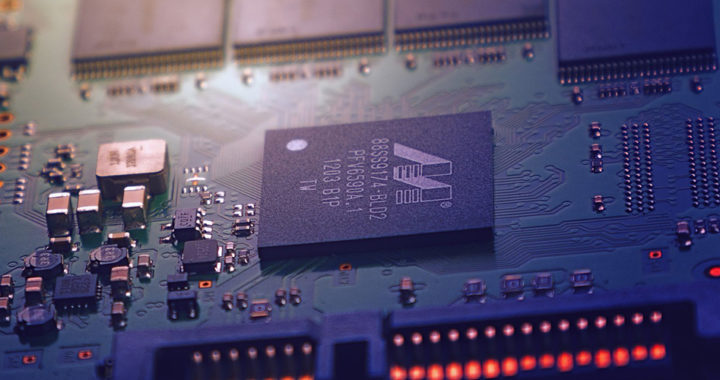An Embedded Multimedia Card or eMMC is an internal flash storage based on the Multimedia Card or MMC memory card standard. Take note that MMC is the precursor to Secure Digital or SD card. It was first introduced by SanDisk and Siemens AG in 1997 and became a popular external storage medium used for digital cameras, desktop and laptop computers, digital media players and portable music players, personal digital assistants, and mobile devices.
The popularity of MMC dwindled with the arrival of newer storage mediums such as SD cards and microSD cards. However, the introduction of eMMC demonstrated an attempt to repurpose the MMC technology as an internal storage medium.
An Embedded Multimedia Card is fundamentally a package of MMC arranged in a Ball Grid Array consisting of three components. These are the MMC interface, the flash memory, and the flash memory controller. These components are contained within a single circuitry module. The entire module is usually soldered or attached to the motherboard of a particular device to serve as an internal storage system based on solid-state NAND flash memory.
It soon became a popular internal storage option for several portable consumer electronic devices due to its inherent advantages. It remains popular but has now become an inferior technology because of the arrival of newer and better storage standards and formats.
Pros of Embedded Multimedia Card: Advantages of eMMC and Notable Applications
1. Considerable High Storage Capacity
One of the key advantages of eMMC is that it has a high storage capacity considering its small size. The capacities range from 1 GB to 512 GB. These options make them ideal for the internal storage requirements of smartphones, tablets, and laptops. It also works well with various operating systems such as Microsoft Windows, ChromeOS from Google, Linux distributions such as Ubuntu and Debian, and Android mobile operating system.
2. Small Size Means Small Footprint
The physical dimension of an Embedded Multimedia Card is between 11 x 10 x 0.8 mm to 11.5 x 13 x 1.2 mm. Take note that a conventional solid-state drive based on PCIe is 10 times to 20 times larger than an eMMC. An internal storage solution with a high storage capacity is undeniably ideal for portable devices. Its small footprint, coupled with its high storage capacity, makes it an ideal internal storage solution for portable consumer electronics.
3. Inexpensive Internal Storage Solution
Manufacturers of inexpensive laptops and other devices such as smartphones prefer using an Embedded Multimedia Card because it is inexpensive compared to other smaller internal storage solutions such as Universal Flash Storage or UFS and solid-state storage based on the NVMe protocol. The cost reduction gained from using this storage technology allows manufacturers to lower their production costs and sell their products at lower price points.
4. Relatively Consumes Less Power
Another advantage of eMMC is that it is power efficient. The version 5.1 can run between 1.951.95 volts and 3.6 volts and consumes between 4 and 7 watts depending on the workload. These characteristics make it an ideal option for low-powered laptops and power-efficient smaller smart devices with smaller battery capacities. Take note that an M.2 solid-state drive consumes between 5 to 8 watts depending on the load and runs.
5. Read and Write Performance Speed
It also has an efficient performance and overall operations. The version 5.1 of an Embedded Multimedia Card has a read speed of 250 MB/s and a write speed of 125 MB/s. It is faster than the read and write speeds of conventional Secure Digital cards and average hard disk drives. A microSD card has around 90 MB/s read speed and 40 MB/s write speed. A SATA III HDD has a read speed of around 109 MB/s and a write speed of about 108 MB/s.
Cons of Embedded Multimedia Card: Disadvantages of eMMC and Key Limitations
1. Slower Compared to Other Technologies
One of the main disadvantages of eMMC is that it is not the fastest internal storage option available. A 512 MB UFS has a sequential read speed of up to 2100 Mbps and a sequential write speed of 410 Mbps. Note that most Android devices began using UFS beginning in 2016. An SSD based on PCIe NVMe protocol can reach a read speed of 3500 MB/s. Apple first introduced in 2016 a modified NVMe storage implementation for the iPhone 6S.
2. Outdated Memory and Hardware Architecture
The outdated architecture of an eMMC is the reason it is slower than other storage standards and forms. It operates with fewer memory gates than solid-state drives. It also uses a single one-way lane. This means that an Embedded Memory Card has a theoretical data transfer speed that can rival a SATA-based SSD but it cannot transfer at the same volume nor it can read and write at the same time. More lanes enable the simultaneous movement of more data.
3. Not Suitable for Performance Applications
Furthermore, because of its slow data transfer speed, it is not well-suited for high-performance applications in which data transfer is a critical factor. A device equipped with this storage would feel sluggish when running demanding applications. It is also not ideal for storing large amounts of data such as videos and high-definition images. This is because it is not as durable as an SSD and can wear out faster when used for storing and managing large files.
4. Short Lifespan of Flash Storage Technology
An Embedded Multimedia Card suffers the same problems as other flash memory standards and formats. There is a limited number of write-and-erase cycles. Each write-erase cycle results in the deterioration of the oxide layer of a memory cell. Nearing this limit would slow down the entire performance of an equipped device and reaching this limit would result in errors and possible data loss. An eMMC has a shorter lifespan than a UFS or SSD.
5. Not Readily an Upgradable Internal Storage
Another drawback of having an Embedded Multimedia Card as the main internal storage device is that it cannot be replaced for upgrading or repair purposes. Take note that a SATA SSD or an M.2 SSD can be detached and swapped with ease. An eMMC is soldered on the motherboard. It can still be removed and replaced using a heat gun and a soldering tool. Using these tools require technical skills to avoid damaging the card or the motherboard itself.
Pros and Cons of eMMC: Advantages and Disadvantages of Embedded Multimedia Card
The advantages of an eMMC make it an upgraded memory card standard and internal storage option when compared to Secure Digital cards. It is also a more cost-effective storage solution for budget-oriented or low-cost consumer electronic devices. However, considering the arrival of newer and better technologies or standards and formats such as the Universal Flash Storage and NVMe SSD, the disadvantages of eMMC become more prominent. These include its slow data transfer speed, limited applications, and constrained upgradability that make it not suitable for requirements or use cases in which read-and-write performance is an important factor.