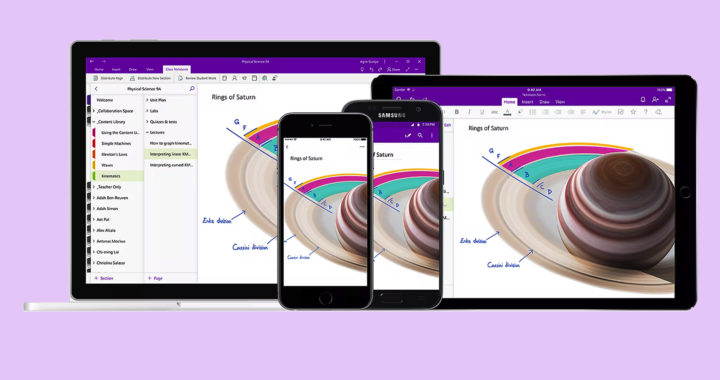Microsoft OneNote is a note-taking software application developed by Microsoft and was first released in 2003 as part of its suite of productivity applications. It is now part of the entire and expanded Microsoft 365 suite and has been a free standalone app since 2014 outside the suite that is available for Windows and macOS desktop operating systems, and iOS or iPadOS and Android mobile operating systems. This article reviews or identifies and discusses the advantages and disadvantages of Microsoft OneNote.
Pros: Advantages of Microsoft OneNote and Key Features
A note-taking app is a digital platform that provides a single space for keeping notes, information, ideas, and curation. This is the main purpose of Microsoft OneNote. It also differs from Microsoft Word because it is intended for taking notes or keeping text-based data and information. The following are its specific advantages:
1. Straightforward Note-Taking App and Clean Interface
The biggest advantage of Microsoft OneNote is that it does not pretend to be a flexible app for productivity, unlike other note-taking alternatives that have evolved over the years such as Notion and Obsidian. It is a plain and simple note-taking app and its closest competitors include Evernote and the Notes app from Apple. Notes can be organized or sorted into notebooks, sections, and pages. The user interface is also minimalist and users who are accustomed to using Microsoft Office products would find it intuitive.
2. A Free App Available Across Different Operating Systems
It is also important to underscore the fact that this is a free app. Counterparts like Notion and Evernote are free but both have subscription-based plans for unlocking features and expanding their capabilities. The note-taking app for Microsoft is available either as an app included in the Microsoft 360 suite or as a standalone app that can be downloaded and used on Windows, macOS, iOS and iPadOS, and Android operating systems.
3. Rich Text Editor and Formatting with Stylus Support
Another notable feature of Microsoft OneNote is its expanded formatting features. A user can choose the size, style, and color of the font. There are also alignment options, bullets, and checkboxes. Media files such as images, audio, and video can be attached to a note. The same note can be embedded with math equations, web clips or links, and content from other Microsoft apps or applications from other software developers. The support for a pen or stylus input enables handwriting, annotations, and drawing sketches.
4. Added Capabilities for Sharing Notes and Collaboration
There is also an option for sharing a note or multiple notes with family members, friends, or coworkers. A shared note can be edited. This is a collaboration feature that can help in generating and reviewing ideas or annotating notes or documents remotely. A small team or less complex organizations can even create digital libraries of shareable notes and notebooks that contain relevant content or data and information that can be viewed or edited.
5. Other Remarkable Features and Important Capabilities
A note can be embedded with Excel spreadsheets, PowerPoint slides, Outlook emails, YouTube videos, or Wikipedia articles. This makes it richer and more interactive. The mobile versions of this app can also be used as a document scanner or in scanning handwritten notes and converting them into digital texts. This is helpful in organizing and keeping non-digital information or content. The app also uses the 3DES encryption standard to secure user data and notes. A user can password-protect sections to keep sensitive information private.
Cons: Disadvantages of Microsoft OneNote and Limitations
The simplistic user interface and functionalities of this app can be considered a drawback. It falls short when compared to alternatives such as Notion and Evernote. It serves its purpose well but users might want a more feature-packed and integrated application that can be used for various productivity requirements. The following are its specific disadvantages:
1. Limited Capabilities and Uses Compared to Counterparts
Notion is a feature-rich app for organizing information, managing tasks, and collaborative work. Evernote is a simpler note-taking app but it has better features for managing tasks and options for customizing the user dashboard or home screen. Microsoft OneNote does not have these features and capabilities. It is a vanilla note-taking app. Task scheduling is possible but it has limited features for tracking and showcasing status or progress. The formatting features are also not as rich as Evernote nor as versatile as the block-oriented interface of Notion.
2. Difficult to Find Specific Notes or Certain Information
The app enables its users to create multiple notebooks, sections, and pages. However, despite these options for organizing notes, it does not have a clear hierarchy or structure for them. A user can add tags or links to make a particular note searchable using the built-in search engine. However, the overall search features of this app are not as advanced as those found in alternative applications. This can make locating specific information difficult.
3. Storage Limitation and On-Time Synchronization Issues
It is also worth mentioning that the app stores notes and user data in the cloud via the OneDrive cloud storage service. This service is free but a user is limited to 5 GB of storage. Notes with lots of attachments and embedded files or contents with large file sizes can consume the free storage allotment. A user might be forced to subscribe to OneDrive to expand his or her cloud storage. There are also reports about delayed synchronization. The syncing can be slow or incomplete. This leads to issues when notes and data are not up-to-date on all devices.
4. Other Pressing Issues and Specific Use Case Limitations
Another disadvantage of Microsoft OneNote is that it lacks integration with third-party software to include ERP and CRM software programs or project management applications. This means that it is not a suitable app for large-scale organizations or complex enterprises. It also lacks generative AI capabilities, unlike other 365 products with built-in AI co-pilot. The app can also be slow on low-powered devices and it can bloat and become difficult to manage.
Takeaway and Conclusion: Pros and Cons of Microsoft OneNote
Simplicity is the biggest advantage of Microsoft OneNote. It remains a true note-taking app with added features. The entire capabilities are better than the Notes app from Apple and are more practical than Notion and Evernote in some cases. This makes the app ideal as a personal digital notebook. However, because of the absence of other features and capabilities that can expand its function beyond taking down notes, it is not suitable for professional applications, especially in settings that require complex task management and collaboration.