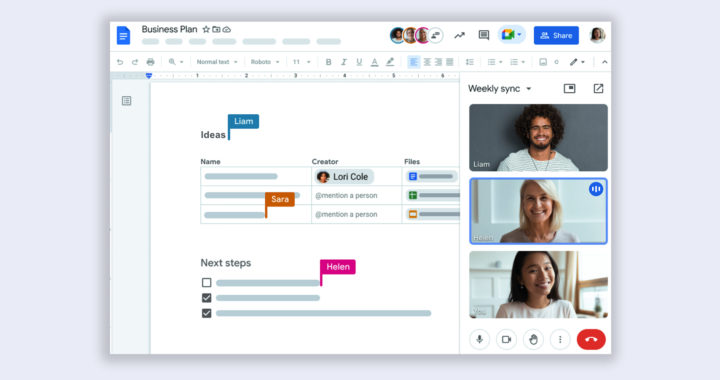Google Docs is an online-based word processor that is a standalone part of the free Google Docs Editors suite of productivity software that also includes Google Slides and Google Sheets, as well as Google Sites, Google Forms, Google Keep, and Google Drawings. It is also included in the subscription-based Google Workspace collection of cloud computing, productivity, and collaboration software and services. The software was first released in 2006 and has been made available either as a web-based app or as a native app for Android, iOS, and ChromeOS operating systems. This article reviews the advantages and disadvantages of Google Docs.
Pros: Advantages of Google Docs and Notable Features
This free word processor from Google is primarily based on cloud computing or thin client computing. This means that it is usable via a web browser. The native apps for certain operating systems can work offline. The fact that it is free and is available on different platforms makes it one of the best word processors out there. The following are its advantages:
1. Free and Intuitive Interface
Using this word processor on a web browser does not require installation and subscription. The user interface and entire user experience are similar to other word processors such as Microsoft Word and LibreOffice Writer. This is a capable software for creating, editing, and sharing documents. The native apps for Android and iOS or iPadOS make the devices running either of these operating systems capable tools for productivity, There are also a wealth of tutorials available online for users to learn or in case they need help.
2. Cloud Storage and Synchronization
Documents created and saved using this word process are automatically uploaded to Google Drive. Take note that Google provides users with 15GB of free cloud storage. This means that documents can be accessed from whatever device with an internet connection and a Google account. Storage via the cloud also means that documents are synchronized across different devices. This removes the need for file transfers and external storage. There is an option for working with a document offline and saving it in local storage via the offline mode.
3. Real-Time Collaboration and Sharing
Another advantage of Google Docs is that it can be used for collaborative work and for sharing documents. A user can invite other Google Account users to view, edit, or comment on a particular document in real time. There is an option to see who is working on a document and what changes he or she is making. A user can also chat with other collaborators and leave feedback. These notable features are useful for those in a remote work setup, supervisors overseeing deliverables, and teams working on collaborative projects.
4. Revision History and Tracking
The software also allows users to track all the changes made to their documents automatically and lets them revert to previous versions. The revision tracking feature also enables a particular user to see who made each change and when. This is useful for keeping track of progress, comparing different versions, undoing errors and correcting mistakes, or keeping the integrity of an important document. It can also help improve the writing of a particular user because it allows him or her to review the changes made by an editor, peer reviewer, or teacher.
5. Artificial Intelligence Features
Google Docs is also equipped with generative AI capabilities and natural language processing. It has a voice typing feature that allows a user to dictate the texts instead of typing them. There are built-in editing features such as spell checker, grammar suggestion, and language translations. The software also has a feature called Smart Compose that helps a user write faster with fewer errors so that he or she can focus on generating ideas. It specifically provides personalized suggestions based on the writing style of the user.
Cons: Disadvantages of Google Docs and Key Limitations
There are several alternatives to Google Docs. Microsoft Word remains the most popular word processor software in terms of number of users and ratings. It has more features and capabilities compared with alternatives. Other alternatives include the Pages app from Apple and the open-source LibreOffice Writer. The following are its specific disadvantages:
1. Limited Features and Capabilities
One of the biggest disadvantages of Google Docs is that it has a limited set of features or capabilities when compared to Microsoft Word and even other word processors. It lacks several features or does not support certain options such as complex columns, advanced formatting, native image editing, and macros. This can make it unsuitable for creating complex documents or design-heavy outputs for desktop publications such as newsletters and brochures. It is an ideal software for writing and editing simple or straightforward documents.
2. Internet Connection Dependency
The web-based version of this software depends on an internet connection and suitable web browsers to work properly. A user cannot access or edit his or her documents without being online. There is an option to set up offline mode beforehand but this feature is not part of the default settings. Offline access to documents is possible through installed apps This can become an inconvenience if a user has slow or unreliable access to the internet or if he or she needs to work on a document in places or situations where there is no internet service.
3. Compatibility Issues and Limitations
It is compatible with Google Word and most alternative word processors such as Pages and LibreOffice Writer. This means that a document created on this software can be opened and edited using other word processor software. However, despite this compatibility, there are higher chances that the document would lose its original formatting and layout. Some features or elements may be lost or unintentionally altered when converting the documents between different formats. This affects the quality and appearance of documents.
Verdict: Advantages and Disadvantages of Google Docs
Google Docs is a free and intuitive online-based word processor available across different platforms and operating systems. It provides cloud storage, real-time collaboration, revision history, voice typing, and other features. However, it also has some drawbacks. These include limited features, internet dependency, and compatibility issues. It may not be suitable for everyone or every purpose. Individuals or organizations who need to use a word processor software to create complex or design-heavy documents for digital or physical distributions might be better off using Microsoft Word or a proper desktop publishing software.